Welcome to the AIA Help Center
Frequently Asked Questions:
How can I obtain a copy of my payment receipt?
A copy of the payment confirmation receipt will be emailed to the email address you’ve provided, or
Call AIA Corporation at 920-886-3700 Option 4, or
- Email accountsreceivable@aiacorporation.com
How can I obtain a copy of my invoice?
Contact your sales representative, or
Call AIA Corporation at 920-886-3700 Option 4, or
How do I update my contact information in your system?
Call AIA Corporation at 920-886-3700 Option 4, or
Who is AIA Corporation?
Click Here to learn about AIA Corporation
How do I place additional orders?
Contact your sales representative or customer support at 920-886-3700 x3789
Where do I find my AIA account number?
-
On your invoice:
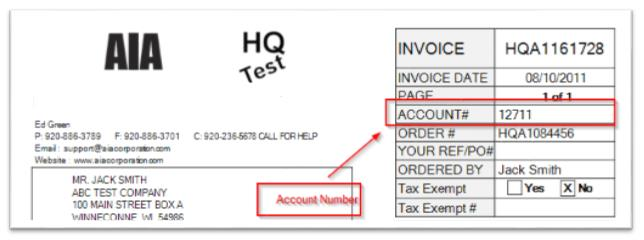
Where do I find my invoice or order number?
-
On your invoice:

How do I change the amount that I want to pay?
-
That can be done after you've pulled up the order or invoice on the website
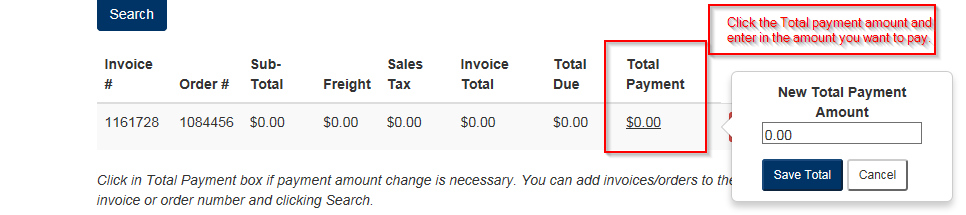
Why can't I overpay on an invoice?
The system only allows you to pay what is owed on the invoice. If you need to make an additional payment amount on the order, please contact AIA Corporation at accountsreceivable@aiacorporation.com
What if I am exempt from paying sales tax and sales tax is showing on my invoice?
Please scan and email your state issued tax exempt or resale certificate to AIA Corporation at accountsreceivable@aiacorporation.com
Card Info Page:
I’m on the credit card information page but need to edit my payment amount or pay additional invoices on this transaction.
-
Click on the “Edit” button to go back to the invoice/order screen.
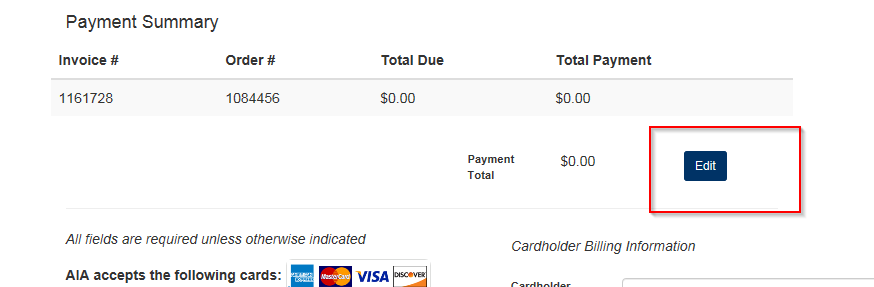
What if I want to pay with a credit card type that is not listed or another payment method?
We accept American Express, MasterCard, VISA, and Discover on our payment website.
-
Customers can remit payments by check to AIA Corporation at the following addresses:
- 8148 Solutions Center Chicago, IL 60677-8001
- PO Box 31001-1900 Pasadena, CA 91110-1900
-
To submit your payments by ACH or eCheck, please contact our Accounts Receivable team.
Phone: 920-886-3700 Option 4
Which fields am I required to fill out on the credit card information page?
All fields are required with the exception of the Address 2 field.
Payment Summary Page:
Can I still edit my payment information if I’m on the Payment Summary page?
Yes, click on the “Edit” button to go back to the credit card information page to edit your credit card information.
Then click on the “Edit” button on the credit card information page to go back to the invoice/order entry page.
What if I clicked “Submit Payment” but it isn’t taking me to the next page?
Please make sure to accept the terms and conditions by checking the box agreeing to the terms and conditions.
Payment Confirmation Page:
How do I know if my credit card was approved or declined?
-
The payment confirmation page will display the approved or declined status.
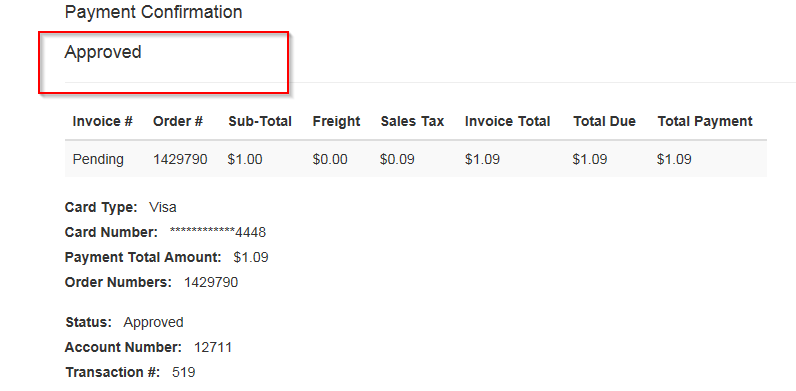
Also an email confirmation receipt is sent to the email address that was entered on the credit card information page.
Why was my card declined?
Verify your address and cardholder information is correct.
Verify your card does not have a daily limit for charges.
Please contact your card issuer bank.
How can I get a copy of my receipt?
Click on the “Print Notification” button.
An email confirmation receipt is sent to the email address that was entered on the credit card information page.
How will the transaction appear on my credit card statement?
It will appear as “AIA Corporation”.
